|
The Beginner's Guide to Building A PC - A Great Sound System Doesn't Have To Break The Bank.
Have you ever watched a DVD on your laptop or even your desktop computer and thought, �Wow! This is great!� But then noticed how absolutely terrible the quality of sound really was?
For some people the built-in sound is perfectly fine but for those who demand more from their computer system they have several options. Sound system quality has dramatically improved for car audio, home entertainment and for computer systems alike because the components are very similar. With so many options available people are often at a loss as to their best options. Of course you do get what you pay for. You do have options, however, to put the odds in your favor and get a terrific sounding sound system for your computer.
High-End.
Sound system components in the high-end range will not be discussed thoroughly in this article because these have a tendency to break the bank. However, they are worth mentioning since some people require as much. A high-end system is classified as a system made up of components of superb quality and generally carry a high price tag. These types of systems are usually of home entertainment quality with less power requirements. Often times a surround-sound system in incorporated into a high-end system. A surround-sound system at its rawest form consists of four speakers with two speakers in the front and two speakers in the back. With users demanding more from their surround-sound systems however, a fifth speaker was added and is set facing the listener. This fifth speaker is generally used for dialogue in movies and television to create an effect of sound coming right at the listener directly through the television set. You will commonly find this capability labeled as 5.1. The five being the number of channels-speakers-and the one indicating the presence of a low-range subwoofer. The subwoofer is added for l 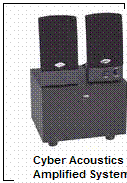 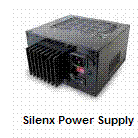 ower frequencies and to create the booming effect in explosions. ower frequencies and to create the booming effect in explosions.
The Good News.
The good news is that you are usually sitting right in front of your computer just several feet away from the speakers themselves. At first thought this might not seem to be much of an advantage at all but when compared to a high-end home entertainment system the benefits are clear. An expensive high-end home entertainment system needs to have enough power to push the sound at about a 10 - 14 ft. listening distance. This power is expensive and comes in the form of higher wattage speakers, thicker speakers, higher wattage amplifiers, better quality receivers, etc., etc. This power needed is extraordinarily less when the listening distance is shortened to that of a typical user/computer setup making the cost of any computer speaker system much less expensive than its home entertainment counterpart. An exceptional speaker setup such as the Cyber Acoustics Amplified System, can be purchased for much less than what would be classified as a �high-end' speaker system. For everything from watching DVD's to playing sound intensive games this system would sound remarkably similar to most high-end audio equipment you could throw at your computer. For editing and recording sound files such as a professional quality podcast or a music record, higher quality speakers would be beneficial as well as an upgraded sound card.
Computer Volume.
Although not a direct affect to the actual performance of your computer audio system, the volume at which your computer operates can have a substantial effect on the overall listening experience. This volume is generated largely by the power supply and the computer cooling equipment. As for the power supply there are not many inexpensive solutions. The best fix would be to purchase a higher-quality power supply which operates more efficiently such as the Silenx Power Supply. This power supply is virtually noise-less. To reduce the sound of your cooling system you have numerous options with the most promising including the installation of a liquid-cooling system. These systems are now starting to be less expensive than in years past and a complete kit can be purchased for under $300.00 from various online outlets. If liquid-cooling does not appeal to you upgrading your heatsink and fan setup might be a better option. Cheaper fans and heatsinks are of less quality and as such are less efficient creating more noise. By upgrading to a more efficient fan and heatsink setup you can create a much less intrusive listening environment. For a much more inexpensive method to reduce the sound of your computer try sound dampening material which will help with reducing the sound of every component in your computer. This material consists of a foam-like material that can be placed inside your computer. This method is similar to sound dampening material in your car and can be very effective.
It is not uncommon to find a computer that is upgraded with state-of-the-art internal components, a terrific monitor, a price tag in the multiples of thousands of dollars with cheap $10.00 speakers. It truly is amazing that quality sound has come in second time and time again to other components such as motherboards and graphics cards. If you feel the need to buy a high-end surround sound system, good for you and enjoy it. But if you feel that other components are more important to you than realize there are things you can do to still have a great sounding computer audio system without breaking the bank.
 Sound System Sound System
 Back To Hardware Guides Back To Hardware Guides
Popular Articles:
How To Build A PC | Different Types of Keyboards | Help with Hard Drive Installation | Computer Networking Basics | Introduction of Motherboard Functions | Computer CPU Processor Speed | Upgrade from Windows 95 to Windows 98 | Computer Monitor Troubleshoot | Partition Hard Drive | Installing New CPU Processor | Types of Network Cables |